I am really annoyed with the increasing number of Spam Mail that I am receiving everyday. You might wonder what are the things I am doing to combat this spam email? First of all I want to inform you that I am using Microsoft Outlook 2003. And this method is pattern for that version. The first step is to go to the Email you suspected as junk, Then press right click and press the “Add sender to Blocked Sender List “. And since I am doing this time for almost 3 mos from now I have made a list of this Junk mail sender. As of now I have 1,273 list of Junk E-mail Senders >>>> Download here. After your download follow this steps.
1. Go to Action >> Junk Email >> Junk Email Option
2. Go to Block Sender
3. Then Import ” Press Import from File ” the files that you have Downloaded above.
For sure this will make a difference. If you have other list that you wanna share let me know so we can update this post and I am sure this will help a lot of Outlook Users.
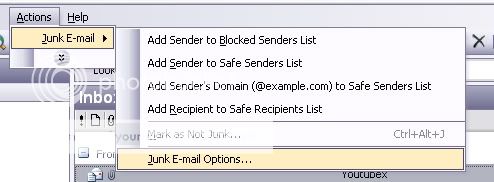
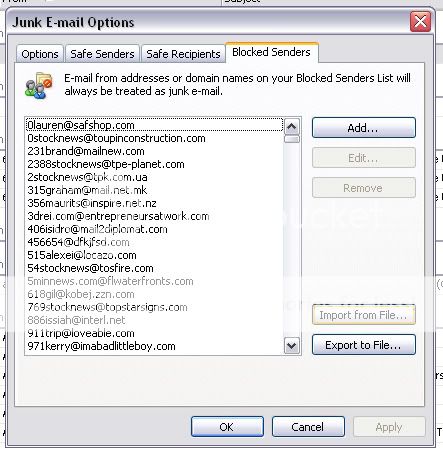








+ There are no comments
Add yours